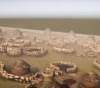"WattsUp" offers automatic file uploads, which can be very annoying for some users.
The world´s most popular messaging app automatically uploads photos and videos your friends send to you. But this consumes data, and can reduce storage space in your phone quickly.
If someone sends you a sexy avatar, they´ll appear directly in your camera album, which may embarrass you when viewing certain photos in front of your friends.
But fortunately, data can be saved and storage space saved, through tweaking in some simple settings.
To do this on an iPhone phone, turn on Watts and then click the Settings icon in the lower right corner. Then select "Data usage and storage", where images, sound recordings, videos, and files must be set to "Never".
In this case, you will need to manually download the files your friends send to WattsUp.
For Android phones, you need to turn on WattsUp and open the chat window, where your conversations are stored. Then click "Settings", which are represented by three dots in the upper-right corner.
Go to "Media Auto-Download" and deselect Auto Backup for photos, videos, and audio recordings.
As with iPhones, users will have to manually upload files, if sent via WattsApp.