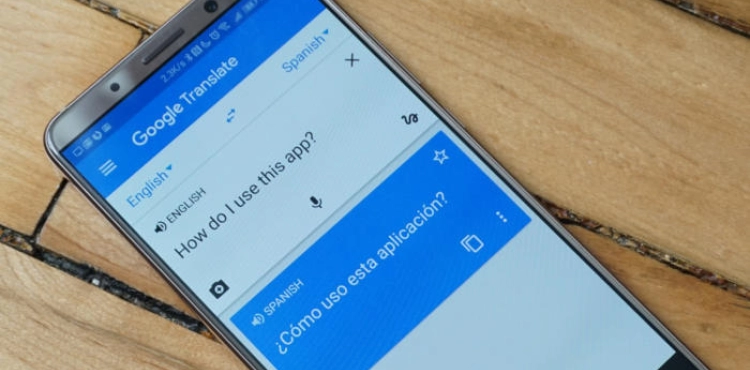Many people rely on a Google translator for texts in their instant work, yet many are ignorant of the many hidden secrets of this application that make the most of an easy and perfect translation without any problems.
Google´s Instant Translation
- Google provides you with the translation of a new property to analyze and extract text from images; which helps to translate shop signs, street names, etc. All you need to do is scan, and during the survey, slide your finger on the text to highlight it, then press the blue arrow in the right pane Replace the translation text.
Then exit the camera mode, and the app will return to the Home screen with the translated text.
- Google can translate work offline, by downloading Google´s NLT package, which gives you the ability to translate and work your application perfectly without an Internet connection.
- Use the conversation microphone, which is one of the fastest things to translate, by activating the microphone mode as a default translation by pressing it to change its color to red and start talking.
- The application gives you the ability to keep words in case of repeated search and translation by clicking on the star symbol next to the translated text.
- You can use a Google translator to know the meaning of the word and explain a detailed explanation by adjusting the translation from Arabic to Arabic or English to English.